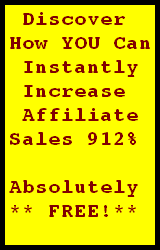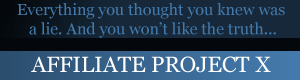by Dina Giolitto
You, too, can become a recognized expert in your specialized field. How? By writing articles that get published on the internet! Millions of people are gobbling up internet articles right now. I'm one of them.
Other people's articles interest me for two major reasons:
1. I'm a copywriter, so I use them as an information resource to write my own articles.
2. I market my writing services on the internet, so I'm always seeking out exciting new business relationships.
Articles speak volumes about an author's intelligence and integrity. If I like what you write, I may do business with you as well as pass your good name along to others who can use what you offer.
Some articles meet my criteria for being "expert-level," and others don't. Trust me, I'm not the only one out there who's judging. Position your articles at the top of your category and increase your credibility a thousandfold! Read on for some helpful article-writing tips.
1. Use the active voice - Move your audience to action with action words. This means eliminating forms of the verb "to be" in all their wishy-washiness. Is, am, are, was, were: these sad excuses for verbs will weaken your message and put your audience right to sleep. Replace them wherever possible with action verbs, and make your message pop!
2. Direct the reader - Lately I've come across articles where the author tells the reader what they 'could' do. What a lame way to offer advice! Which of these sentences motivates you: "You could start your own affiliate program" or "Start your own affiliate program"? People want to be told what to do; not what they can, could, should or might do. Take a firm stand, and give your reader a direction to go in!
3. Be specific - Want to know the quickest way to lose your reader? Give them a broad topic and then don't follow it with any details. I speak on behalf of all the information-seekers when I say this: if you have valuable insights to share, then please take care to explain them fully. You don't have to go on for paragraphs. Just a few gems of wisdom are greatly appreciated, and will establish you as someone who really knows his stuff. If you're hazy on how to do this, always ask yourself the who, what, when, where, how and why of the topic at hand.
4. Check your facts - If your article shows promise, someone may very well come along and want to use it in their own marketing presentation. You may be quoted, and your name passed on as an expert in your field. If you intend to be an expert, then take care to back your arguments with solid evidence. There's nothing worse than seeing your article plastered all over the internet only to learn later that it contained the wrong information.
5. Include examples - Here's an example of how to include an example. Let's say you're writing about a weight-loss program. You've already told your reader that countless people have benefited tremendously while on the program. Now create a powerful image of the program with three short success stories from real people with real-live testimonials. Examples drive the point home and build your reputation as an expert!
6. Don't be a rambler - We talked about authors who don't provide enough detail within their articles. An opposite but equally novice offense is to include too much detail! Don't be tempted to go off on tangents that don't relate to the main idea. When developing your paragraphs and points of interest, follow the Goldilocks rule: not too long, not too short, but just right. If you feel like taking a portion of your article and going on for pages about it, great! Just be sure to do it in a different article.
7. Proofread! An expert article author always submits flawless work. Always, always, always proofread your writing before you hit Submit. All of the major word processing programs offer spellcheck, so there's no excuse not to use it. Also keep in mind that spellcheck won't always catch the error. For example, if you type 'thing' instead of 'think,' your computer will accept 'thing' as a valid word and your mistake will go undetected. So proofread thoroughly with your own two eyes, and be sure that your article is 100% error-free.
Follow these helpful guidelines, and master the art of perfect article-writing! Submit your articles on the web, and get free exposure for your website while establishing yourself as an expert in your field.
Copyright 2005 Dina Giolitto. All rights reserved.
About the Author:
Dina Giolitto is a New-Jersey based Copywriting Consultant with ten years of industry experience. Her current focus is web content and web marketing for a multitude of products and services although the bulk of her experience lies in retail for big-name companies like Toys"R"Us.
Visit
www.wordfeeder.com for rates and samples.
~~~~~~~~~~~~~~~~~
Content